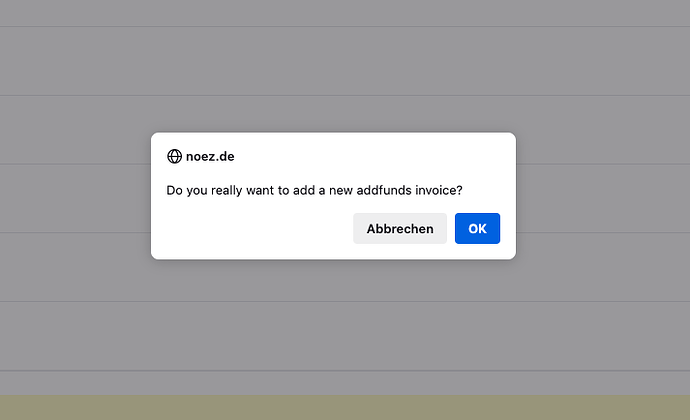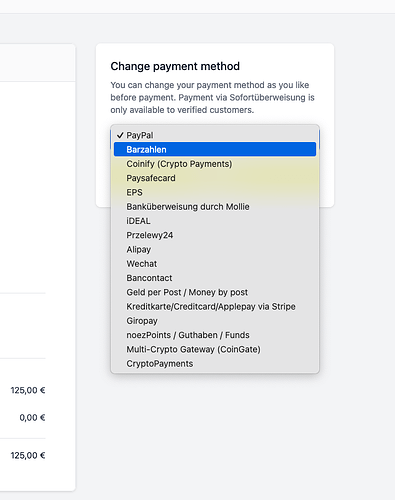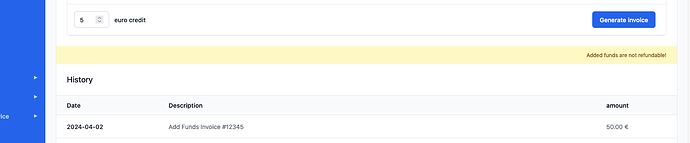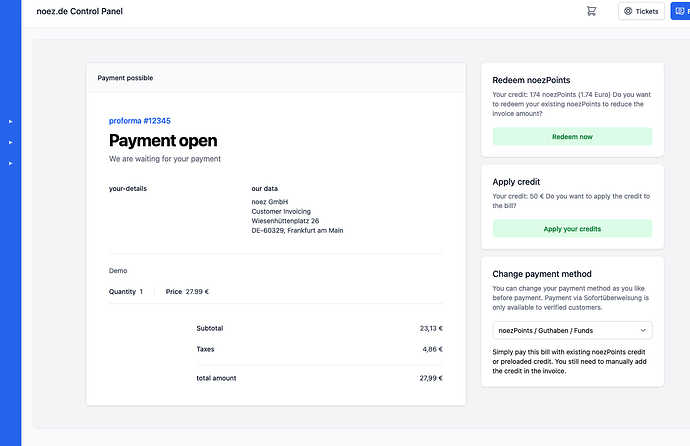Wenn Du Deinen noez.de Account mit Guthaben aufladen möchtest, musst Du dich zunächst auf noez.de Login einloggen.
Gehe im Anschluss auf noez.de Login
Dort kannst Du nun entweder einen vorgefertigten Betrag auswählen oder aber im untersten Feld einen eigenen Betrag eingeben.
Zum Einleiten des Aufladevorgangs klicke auf den blauen Button und bestätige das Popup.
Wähle nun die gewünschte Zahlungsmethode um das Guthaben aufzuladen
Nachdem das Guthaben aufgeladen wurde, siehst Du auf noez.de Login die Aufladung.
In offenen Rechnungen findest Du nun auch eine Option das aufgeladene Guthaben mit der Rechnung zu verrechnen.
English:
To top up your noez.de account with credit, you must first log in at noez.de Login.
Next, go to noez.de Login
There, you can either choose a predefined amount or enter your own amount in the bottom field.
To initiate the top-up process, click on the blue button and confirm the popup.
Now choose the desired payment method to top up the credit.
After the credit has been topped up, you will see the top-up on noez.de Login.
In open invoices, you will now find an option to offset the topped-up credit with the invoice.