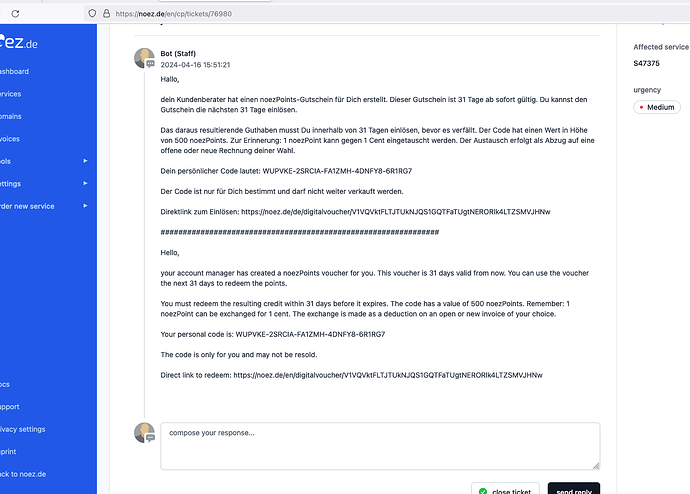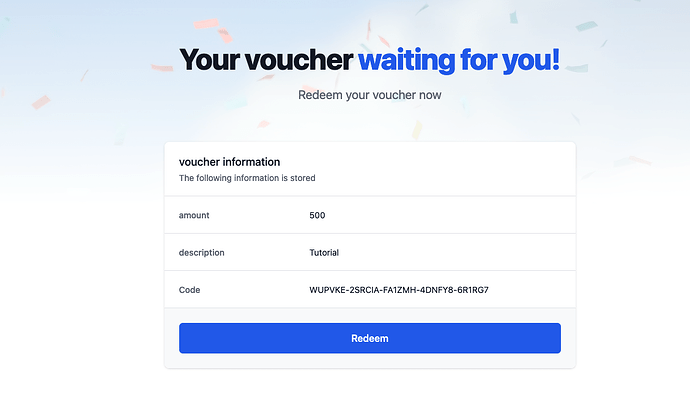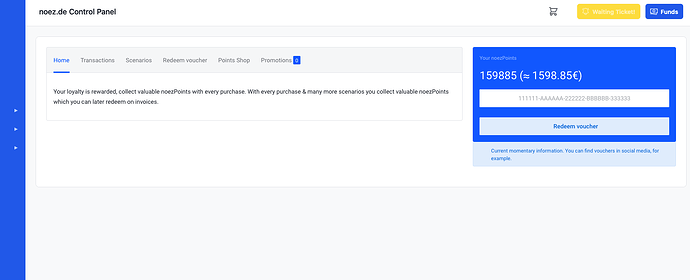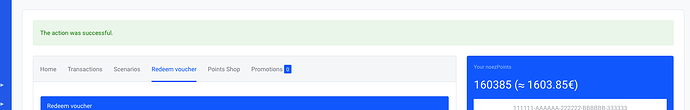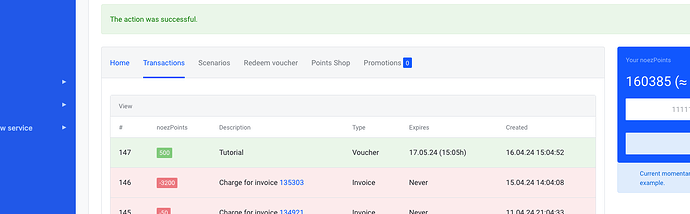Im Rahmen eines Support-Tickets hat Dir der Kundendienst einen noezPoints Gutschein ausgestellt? Dieser Gutschein wird Dir in Form eines Textes ausgestellt, der in etwa wie folgt aussieht:
Klicke nun auf den „Direktlink zum Einlösen“
Nun siehst Du eine Seite, die Dir die Informationen des noezPoints Gutscheins erneut anzeigt:
Kopiere Dir den Inhalt aus der „Code“ Box. Dieser Code besteht aus 5 Blöcken und klicke anschließend auf den blauen Einlöse-Button.
Nun öffnet sich die noezPoints Verwaltung im Interface:
Gib den eben kopierten Code nun rechts in der Box ein und klicke auf den Button zum einlösen.
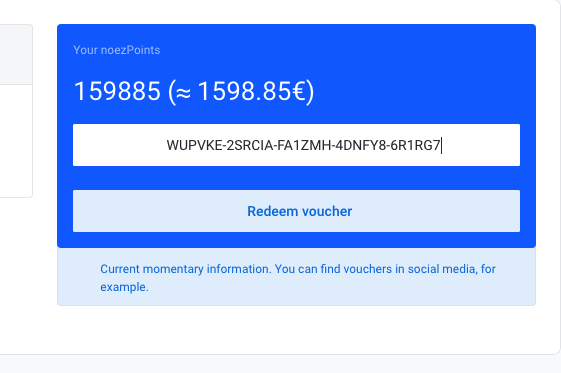
Das System quittiert die Einlösung und Du siehst, dass Dein Punktestand gewachsen ist.
Du kannst dies auch in Deiner Historie überprüfen:
Möchtest Du nun die noezPoints einer offenen Rechnung zuweisen, öffne zunächst die betroffene Rechnung.
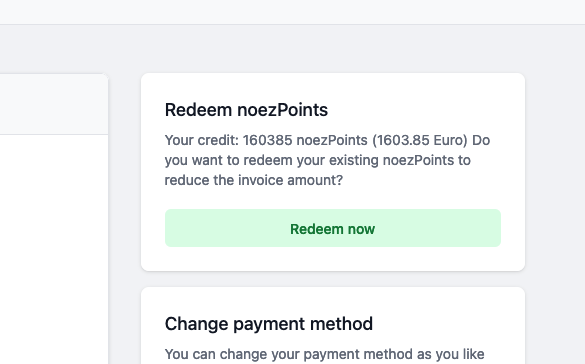
Du findest nun eine Box die Dir anbietet Deine noezPoints der Rechnung zuzuweisen. Das System weißt automatisch maximal nur die Anzahl an Punkten zu, die für die Rechnung benötigt werden.
Bitte beachte: noezPoints kannst Du nicht für die Begleichung von Guthaben-Auflade-Rechnungen verwenden.
English: If customer service has issued you a noezPoints voucher as part of a support ticket, it will be provided to you in the form of a text similar to the following:
Now, click on the „Direct link to redeem“ button.
You will then see a page displaying the information of the noezPoints voucher once again:
Copy the content from the „Code“ box. This code consists of 5 blocks. Then, click on the blue redeem button.
The noezPoints management interface will now open:
Paste the code you copied into the box on the right and click on the redeem button.
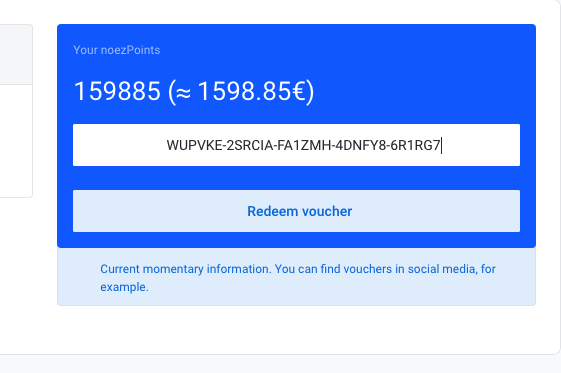
The system will confirm the redemption, and you will see that your points balance has increased.
You can also verify this in your history:
If you wish to assign the noezPoints to an open invoice, first open the relevant invoice.
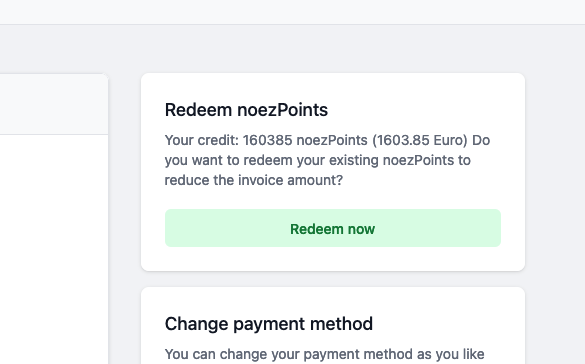
You will now find a box offering you to assign your noezPoints to the invoice. The system will automatically assign only the number of points needed for the invoice.
Please note: You cannot use noezPoints to pay for credit recharge invoices.