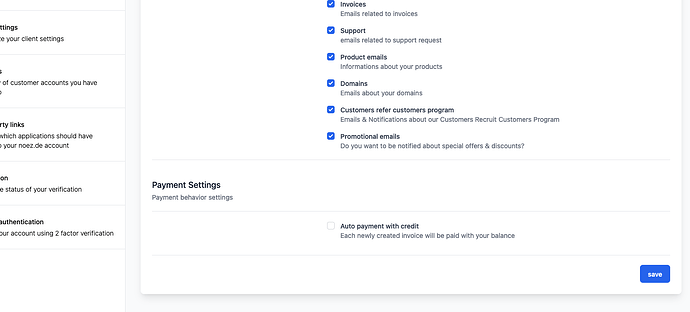Du möchtest, dass neue Rechnungen zu Deinen Services automatisch bezahlt werden? Diese Option kannst Du im noez.de Webinterface aktivieren.
Navigiere dazu zu den Kundeneinstellungen ((noez.de Login))
Ganz unten findest Du eine Einstellung, die Du mittels Checkbox aktivieren kannst. Einmal aktiviert werden neu erstellte Rechnungen automatisch mit Deinem Guthaben bezahlt.
Damit dies funktioniert, musst Du vorab bereits ausreichend Guthaben auf Deinem Konto aufgeladen haben. Dies kannst Du auf noez.de Login jederzeit aufladen.
Wenn Du einen Service nicht mehr möchtest, nutze bitte zwingend die Kündigungsfunktion im Service damit sich der Service nicht automatisch verlängert und die Verlängerungsrechnung mit Deinem Guthaben bezahlt wird.
English: You want new invoices for your services to be paid automatically? This option can be activated in the noez.de web interface.
To do this, navigate to the customer settings (noez.de Login)
At the bottom, you will find a setting that you can activate via checkbox. Once activated, newly created invoices will be automatically paid with your balance.
For this to work, you must have sufficient balance on your account beforehand. You can top up your balance at noez.de Login at any time.
If you no longer want a service, please use the cancellation function in the service so that the service is not automatically renewed and the renewal invoice is paid with your balance.