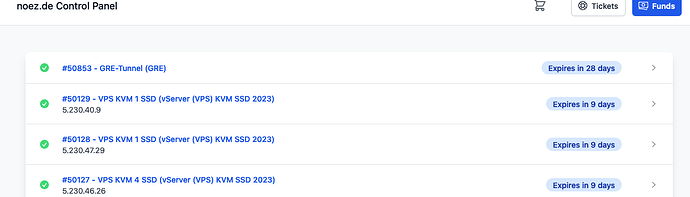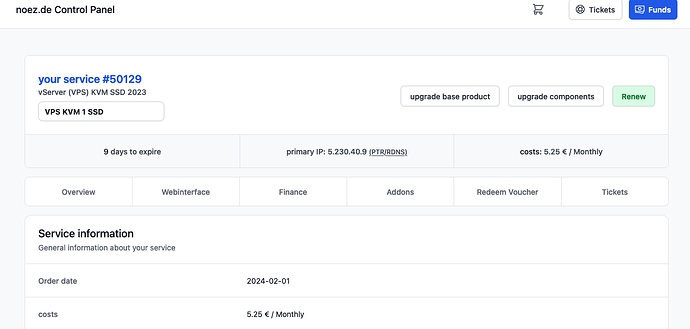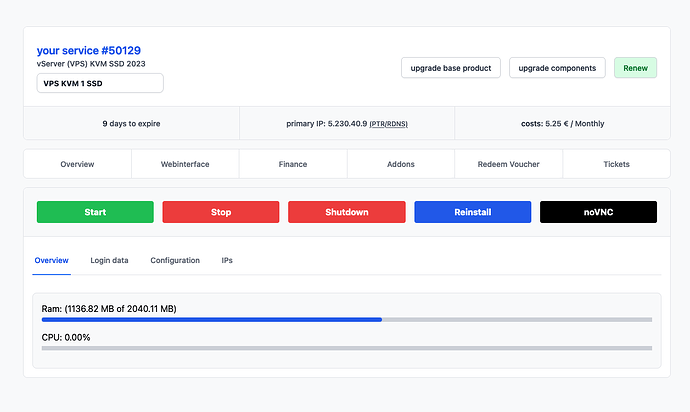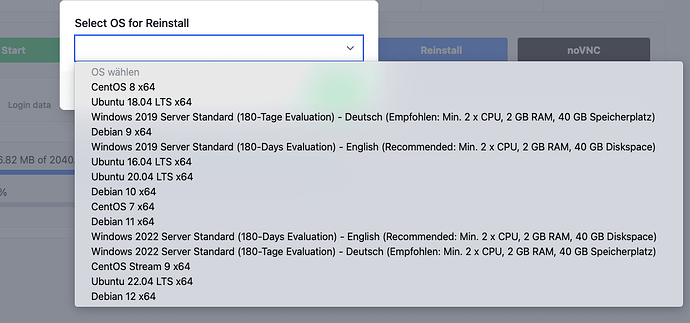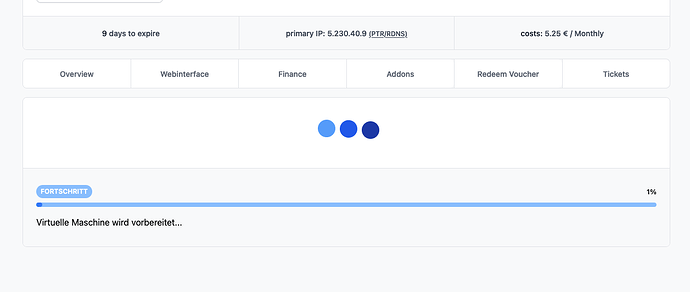- Open the service overview at noez.de Login
Now select the Service you want to reinstall.
After you’ve opened the service, click on „Webinterface“
In this view you can mange the VPS. You can now click on „Reinstall“
You can now choose the new OS for your VPS.
After that you should see the install screen:
The VPS will be reinstalled within the next 5-10 minutes.