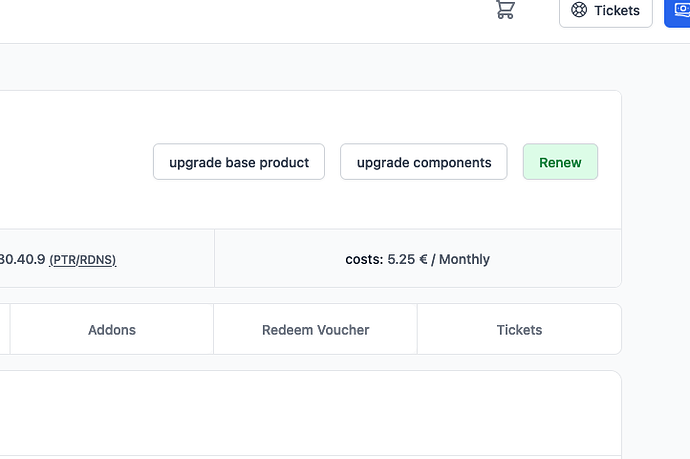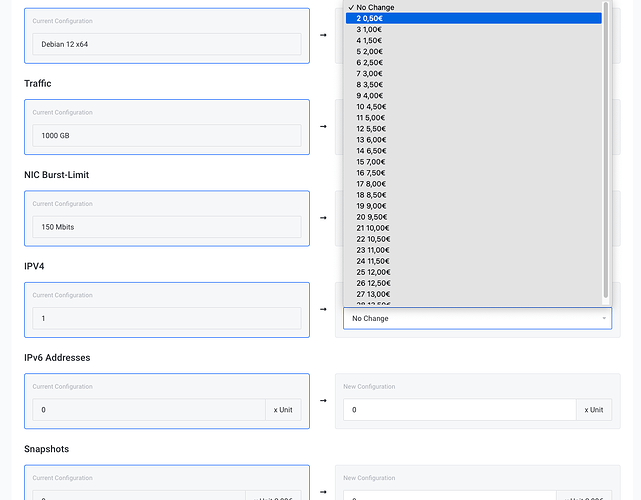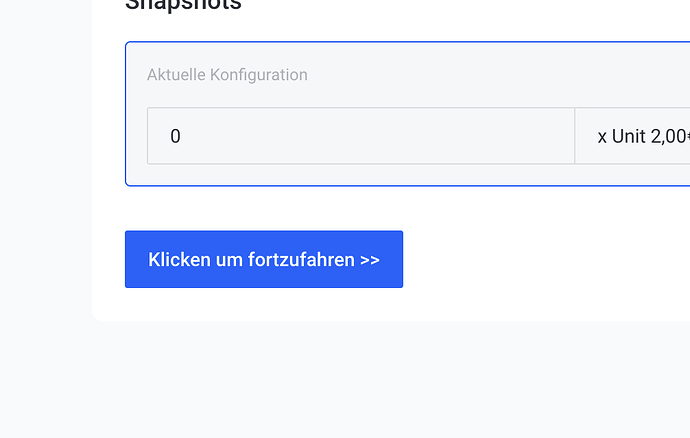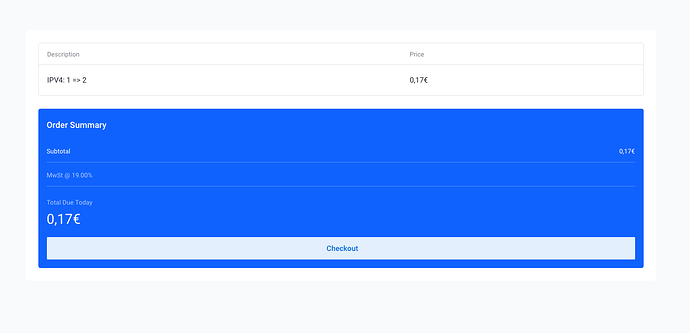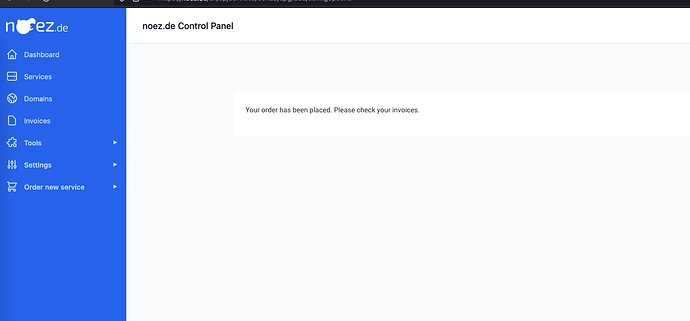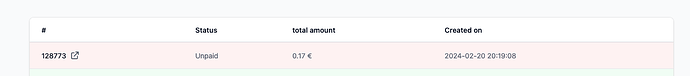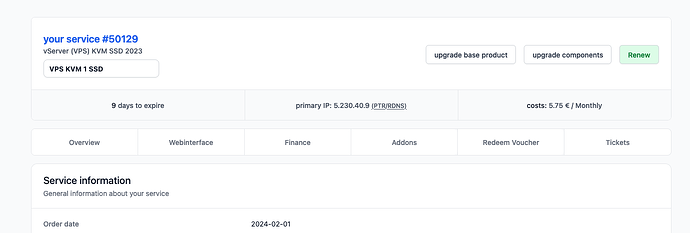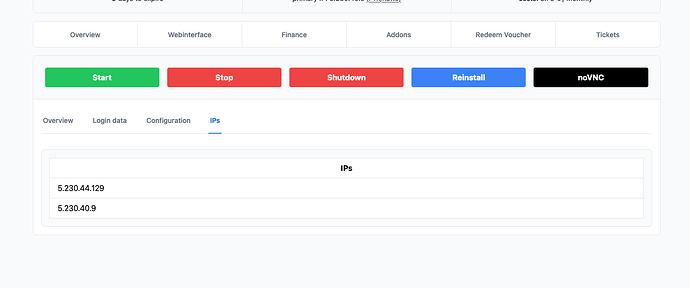As soon as you order a VPS we deliver the server with at least one ip-adress. The ipv4 cannot be changed.
But if you need additional ips you can order an upgrade at any time. Just open your service at: noez.de Login.
Click on „upgrade components“
Choose the new amount of IPV4 you want in the dropdown menu
Click on continue at the bottom of the page
You will now see the order summary. You only have to pay the partial amount for the rest of the payed cycle.
If everything is okay, click on checkout.
Now click on „Invoices“
Click on the invoice at the top (should be unpaid) and pay the invoice. After you’ve paid the invoice go back into your service and click on „Webinterface“
Now you can see a tab called „IPs“. Click on the tab and then you should see your new ip(s).